The Secure Message Center on the AMEX (Advertising Partner) and Chase websites were great for multiple reasons. They both offered an easy way to communicate with customer service and often receive a more positive response than you would on the phone. Be it asking to be matched to a new or better sign-up offer, waiving a recently charged annual fee, asking for a credit line reallocation, canceling a card without speaking to the retention department, or even receiving a retention or goodwill gesture bonus. Of course, they could also assist with billing and statement related questions, travel notifications, etc.
Unfortunately, AMEX has completely removed their Secure Message Center (Chase’s is still in place). I logged in last night and could not find the normal envelope icon anywhere on the site. My “contact us” options were only online chat and phone. Perhaps AMEX had enough of the frequently more generous secure message center responses and wants to provide a more consistent customer experience? No word, but here is what I did find:
Yep, going forward you’ll only see the “Notification Center” if you have a new message. Otherwise you’ll have to chat online or via telephone. What a disappointment, this was such an easy to use and timely feature of AMEX.com.
The responses below are not provided or commissioned by the bank advertiser. Responses have not been reviewed, approved or otherwise endorsed by the bank advertiser. It is not the bank advertiser's responsibility to ensure all posts and/or questions are answered.
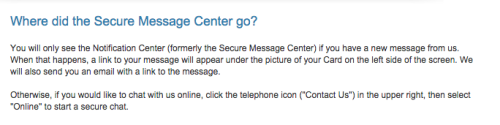
9 comments
They never responded to my last two messages from a week ago. I find their customer service to be lacking compared to Chase.
You can now video chat via their ipad app… pretty creepy!
I liked it as well, the disappointing part is that chat is always available, but someone to speak with you isn’t necessarily. You are given the option to “leave a message” and someone will get back to you later…kind of like a secure message. Only they don’t. Ever. Out of 4 or 5 messages I’ve never had a call or e-mail or message returned that I’ve left.
That has been gone for quite a while now. You can leave a message for them if the live chat is unavailable, but I have not found them to be too prompt in responding that way. But the online chat has been very helpful and is a feature I like!
[…] AMEX Removes the Secure Message Center for Good! […]
I have found I get much better results from calling and I can also work my way up the 3 levels of support people should I need to that way 😉
Hi,
Thanks for the info.
I just want to contact AMEX, and was shocked not to find the secure message center.
In the above mentioned FAQ Where did the Secure Message Center go?… they write “if you would like to chat with us online, click the telephone icon (“Contact Us”) in the upper right, then select “Online” to start a secure chat”… https://www.americanexpress.com/us/content/search/faq/?aid=9845&dynamicsearch=predlink
BUT, I just tried this as well, and see No such icon “in the upper right”, and no link or a hint to a secure chat.
I am extremely disappointed 🙁 !!!
[…] AMEX Removes the Secure Message Center for Good! […]
[…] AMEX Removes the Secure Message Center for Good! […]