Breaking It Down:
An easy solution to get more points out of all those credit cards
You can earn a ton of points with credit cards, but it’s hard work to keep track of them all
Taking advantage of credit card sign up bonuses and special promotions is the best way to earn a ton of points very quickly. The problem is once you have more than one card, it becomes difficult and confusing to track them all to make sure you’re maximizing your rewards.
Until recently, I relied on a custom Google Sheet to monitor when I signed up for a card (and when I might cancel it), minimum spending requirements to earn sign up bonuses, and the ‘rules’ on when to put spend on a particular card. This system worked well enough until COVID-19 turned the world of credit cards upside down.
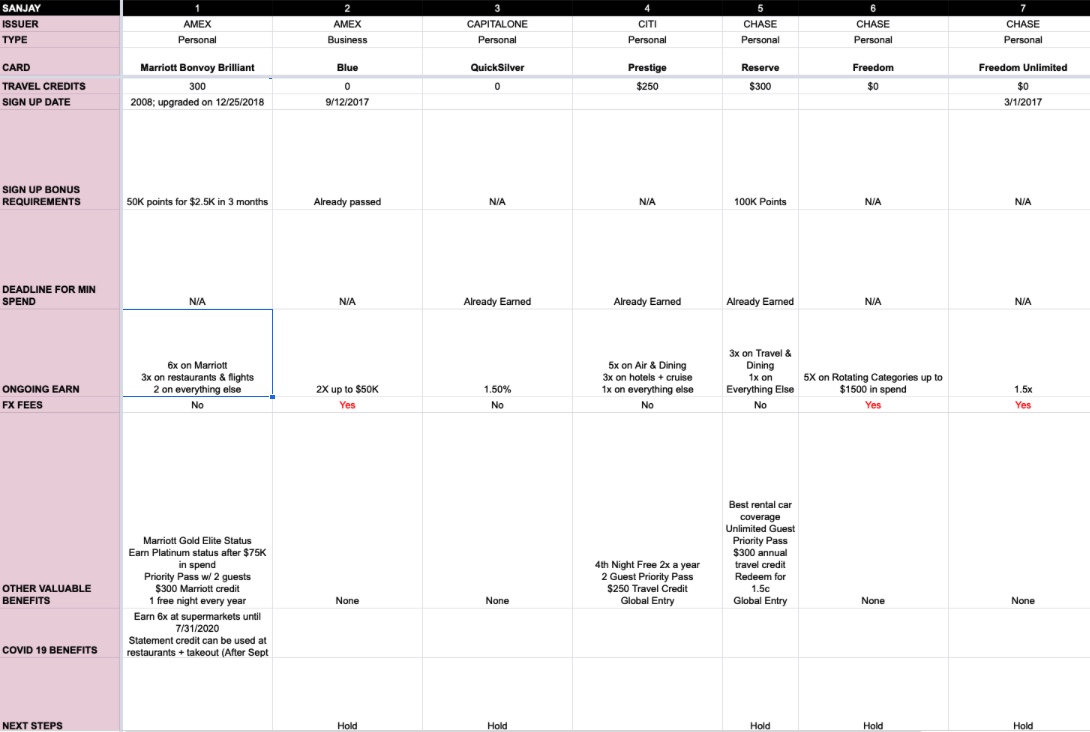
Screenshot of my Google Sheet Credit Card Tracker
There’s been a flurry of changes to popular credit cards lately
Since March 2020, all the major credit card issuers have announced a dizzying array of promotions and new category bonuses to make their cards relevant in this new world. At the same time, my spending patterns have shifted dramatically. With all this fast-paced change, my Google Sheet couldn’t keep up and I started looking for a better solution.
Well, after testing several services, I found the perfect FREE app to manage all those credit cards: CardPointers.
CardPointers is an easy and intuitive solution to your credit card woes
The premise is simple – you invest a few minutes to input in the cards you have and then CardPointers does the heavy lifting of keeping up with any bonuses or special promotions and offers up a clear recommendation on which card to use for any particular transaction. I have zero privacy concerns with this app because it only asks for the type of card I have rather than requiring I input any personal credit card information.
CardPointers: How it works
The homepage displays a full list of spending categories, including travel, groceries, gas, online purchases, etc., and clearly indicates the best card to use for any given category.
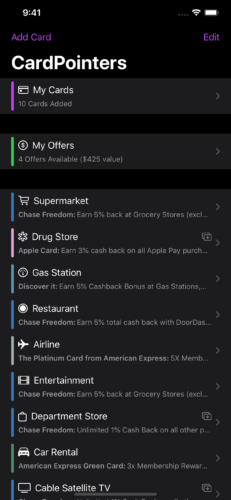
CardPointers home screen
My favorite feature is that CardPointers automatically updates any special promotion that can earn you lots of points. For instance, CardPointers highlighted that my Chase Freedom is offering a temporary bonus of 5x points on Amazon and Whole Foods through the end of September – which means I’ll temporarily change my default card on Amazon.com to earn more points.
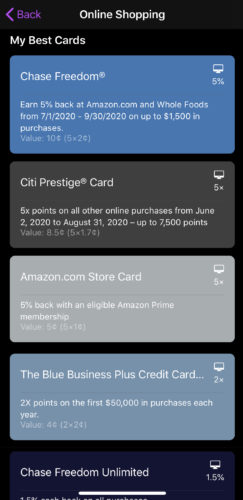
CardPointers also makes it easy for the points newbie to quickly learn which points are most valuable for any given purchase. For instance, if you were staying at a Marriott property, you might be tempted to pay the bill on your Marriott Bonvoy Brilliant, which earns 6x for every dollar spent, rather than the Chase Sapphire Reserve, which only earns 3x points on hotel stays. However, a Chase Ultimate Reward point is far more valuable than a Marriott Bonvoy Point. CardPointers does that math for you and makes it instantly clear that you’re better off paying for that hotel bill with your Chase Sapphire Reserve.
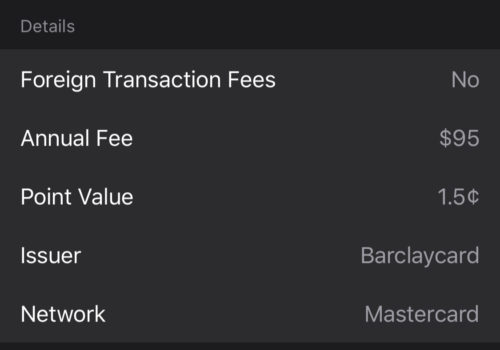
Customize additional details for all of your cards
The app comes pre-loaded with suggestions on how much you should value a point, but you can easily edit these suggestions if you value your points in a different way. Additionally, CardPointers displays useful information such as the card’s annual fee, any foreign exchange fees to consider when abroad, and even rental car and trip interruption/cancellation insurance information.
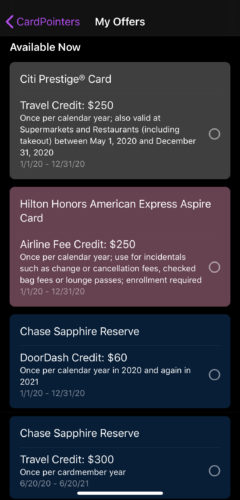
CardPointers ‘My Offers’ Screen
The ‘My Offers’ screen helps you keep track of any travel credits you haven’t yet taken advantage of. This is particularly useful now that many cards, such as the Citi Prestige, will let you spend your travel credit at supermarkets and restaurants.
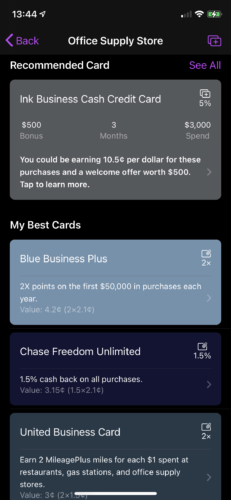
Useful card recommendations to maximize your points earn
Finally, CardPointers also recommends which cards to sign up for to earn even more points. For instance, the app correctly pointed out I could be earning 5x on spending at office supply store with the Ink Business Cash Credit Card versus the 2x I’m earning on my favorite all-around card, The Blue Business Plus Credit Card.
Since setting up CardPointers, I’ve found myself accessing it regularly to confirm that I’m using the most rewarding card when I’m buying groceries or booking speculative travel plans for when the world opens up again. Even more convenient, the companion Apple Watch app lets you access the same information without pulling out your phone or you can set up a Siri shortcut that would allow you ask questions like “Hey Siri, Gas Station” and get an instant answer.

CardPointers Apple Watch Screenshots
CardPointers makes earning more points easy for anyone
I know plenty of people who have avoided getting into the points game because they are understandably worried about the complexity of managing so many cards. With CardPointers – that no longer needs to be a concern. This app might finally convince your reluctant spouse or family member to dip their toes into this crazy world.
I highly recommend CardPointers to everyone – whether you’re applying for your first card or you’re 30th. CardPointers is available for iPhone, iPad, Apple Watch, and on the web (installable PWA for Android).
The top 4 cards in my wallet right now
Chase Sapphire Reserve: For Lyft rides (earn 10x!), car rentals, and also for the built-in trip interruption/cancellation insurance, which is particularly valuable in our current travel environment. Chase is currently offering 50,000 bonus points after you spend $4,000 in the first 3 months of account opening.
Hilton Aspire by American Express: For the free annual weekend night and automatic Diamond status, which includes free breakfast at Hilton properties. There’s an annual fee of $450, but that’s offset with $250 in statement credits at Hilton properties and $250 in airline fee credits.
Blue Business by American Express: For 2x on everything – with no annual fee. This card is a no-brainer.
The Marriott Bonvoy Brilliant by American Express For the annual free night stay and 75,000 bonus points after spending $3000 in the first 3 months of account opening (worth
The responses below are not provided or commissioned by the bank advertiser. Responses have not been reviewed, approved or otherwise endorsed by the bank advertiser. It is not the bank advertiser's responsibility to ensure all posts and/or questions are answered.
11 comments
Thanks for the writeup! Happy to answer any questions anyone has about the app. I’ve already gotten a few emails about some card updates which I’ve already made, the community contributions help make the app better, so thank you all.
Excited to try it! Currently, I use my label maker and have a few labels on each card telling which to use where. I hope this app keeps up with Discover cards rotating specials. Will check it out!
Yep, it sure does — all of the rotating quarters are updated on the first day of each quarter. Regarding your other question, the native app is iOS only, but the web version (from getcardpointers.com) was created as a PWA (Progressive Web App) so you can use it fully offline and install it to your home screen on Android as well. There isn’t full feature parity between them as 99% of my users are on iOS, but the major features are there, and parity will be coming soon.
Did I miss something? iOS only?
This app looks great! Any plans for an Android version?
Thanks a lot! Yes, I plan to build a container for the web app to submit to the Play Store later this summer, but in the meantime you can install the version at getcardpointers.com/app to your home screen and it will work completely offline, have its own app icon, etc, as it was built as a PWA (Progressive Web App). Hope that helps in the meantime, and I’ll be bringing even more features to that version of the app over the summer as well.
Since you wrote so glowingly about it I just downloaded the app. While i haven’t used it yet it looks pretty solid. The only drawback I see offhand is that there are a lot of cards missing, like my Diners Club and Rakuten cards. Hopefully the list will become more comprehensive in the future.
Thanks for checking out the app! I do have both of those cards under a few different flavors with these exact names (they should have come up in search, so if you could tell me the exact words you looked for, I can add that to my testing program):
Rakuten Rewards
Rakuten Cash Back Visa® (ex Ebates)
Diners Club International
Diners Club Corporate Card
Diners Club Card Elite
Diners Club Card Premier
If you have a different version of either card please let me know the official name (and if you have a link with more info, that’s even better) — I’ve built out a database of over 3,000 cards so it’s rare that I’m missing any cards these days, but if I am, I like to get that fixed asap. You can also tap the “Report a Missing Card” at the bottom of search which helps cards get added more quickly. Hope you love the app as you dig in more!
You are completely correct. I just missed them because the search results didn’t show “Diners” or “Diners Club” anywhere near the top of the list. Thanks!
Why do you need my Apple ID to set up an account
Hi, it’s not your Apple ID, the app uses Sign In with Apple to authenticate you and help you log in to the web and other versions of the app while maximizing your privacy — here’s a link to the Apple site with more details and what makes it so great:
https://developer.apple.com/sign-in-with-apple/
Happy to answer any questions about the login system as it is pretty new (launched last year).