Flying Blue, the loyalty programs of Air France, KLM, and related subsidiaries, is making changes to award redemptions starting June 1, 2018. In the past few days, we have noticed that Flying Blue has removed the ability to perform a “Flexible Dates” or calendar search for award availability. Without this feature, Flying Blue members are now forced to search day by day.
Interestingly, there is actually a trick by which you can still pull up the calendar search. You simply attempt to book a cash ticket on Air France’s website, and then hit the “See the fares in miles” button.
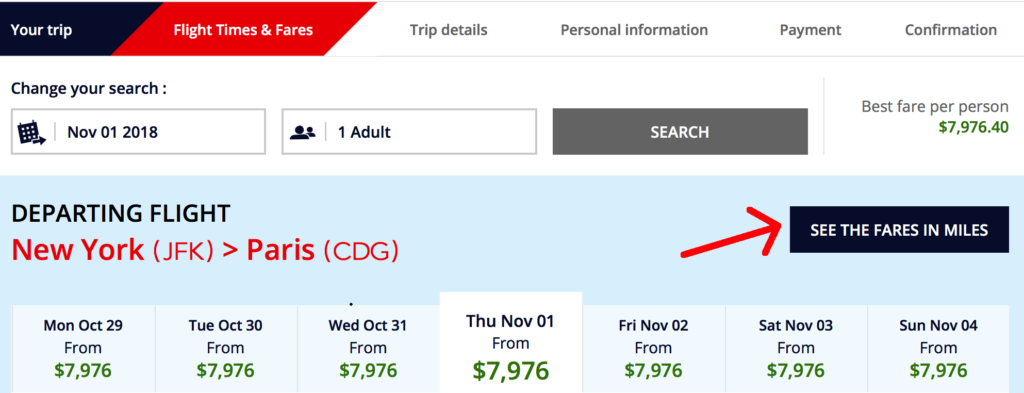
Search for a revenue ticket and select “See the fares in miles” to pull up the flexible dates calendar.
And…voila.

The Flying Blue flexible dates calendar search functionality is still accessible.
Note, you have to be logged into your Flying Blue account for this button to show up. That area will simply be empty if you are not logged in.
Of course, there is no way to tell how long Air France-KLM will keep this function alive, especially in light of impending changes to award redemptions. However, for those still hoping to use their Flying Blue miles before the June 1 deadline, this is a nifty trick that can save you a lot of time.
If you need help with booking awards, you can always reach out to our team of experts at Juicy Miles.
The responses below are not provided or commissioned by the bank advertiser. Responses have not been reviewed, approved or otherwise endorsed by the bank advertiser. It is not the bank advertiser's responsibility to ensure all posts and/or questions are answered.
5 comments
Any thoughts on why delta is not showing as many AF based flights right now – anything to do with impending changes? for example CDG – YYZ have disappeared
Thanks
It seems they pulled this already 🙁
It worked for me earlier, but I tried again just now on different browsers, and that button is gone.
It’s incredibly anti-consumer to pull the functionality to search flexible dates.
Follow up – realized I had been logged out of my account. The button’s still there 🙂
I can’t seem to duplicate this trick. I never see the “See the Fares in Miles” box when I look for flights
I’m having a number of issues searching Air France to use Flying Blue miles. First, the tip above does not work for me. I am on the correct screen, looks exactly like above and I can see I am logged in on top right with my name, number of miles, but no button to “See the Fares in Miles”. Also, in searching day-by-day under “Use Your Miles”, I can barely find any flights anywhere. I started searching one ways in mid July to ATL-LAX and nothing, for the span of a week. Then ATL-NYC (all airports) one way checking every day in July and NOTHING! You’re telling me that all flights from Delta’s main hub of Atlanta to any NYC airport have sold out for the entire month of July?! So I went to Delta’s site and searched one of these dates and of course, tons of flight options. What gives?