
Pay attention to award prices after booking on Southwest Airlines. If prices drop, you can recover the difference in Rapid Rewards points.
In many cases, costly change fees make it impractical to try to renegotiate points and miles award prices. There are some cases, however when it is possible to earn back miles if prices fall after you book.
Take Southwest Airlines, for instance. I recently recovered over 2,000 valuable Rapid Rewards miles by looking out for a price drop. The original award cost just over 16,500 Rapid Rewards points, and within a couple of days it had dropped to under 14,000.
Because Southwest doesn’t charge change or cancellation fees on awards, anytime up to departure, I was able to “change” to the same flight, but at the cheaper award price, and recover the difference in Rapid Rewards points.
The same technique can be used on Alaska, which allows free Award changes up to 60 days before departure, and waives all change fees for MCP Gold 75K elites. Delta likewise waives award change fees for Platinum and Diamond Medallion elites, American waives fees for Executive Platinum elites, and United waives or reduces award change fees for Premier elites.
Of course, if you need help managing your award flights you can use a service like Juicy Miles to monitor such things for you.
Changing an Award To Save Points
The reservation can be accessed through the “My Trips” section of your Rapid Rewards account, or simply by clicking the Change/Cancel tab on the homepage and entering the confirmation number and passenger details.
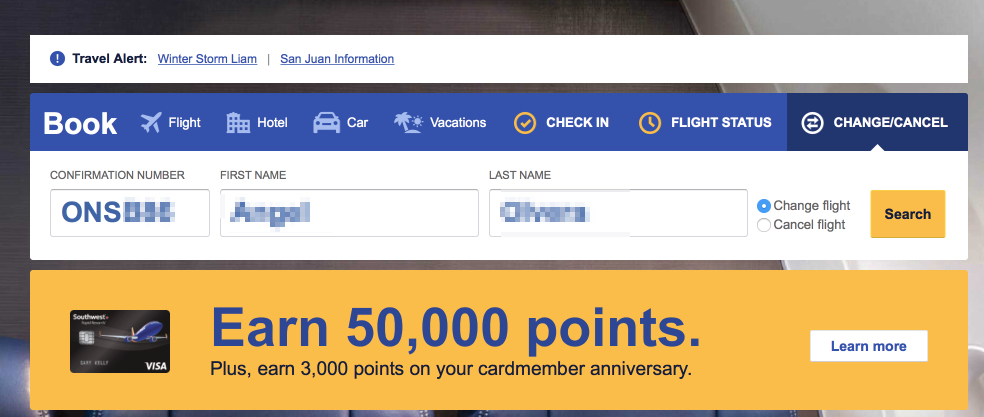
Next, select the flight to change and click continue. This is applicable when there are multiple journeys on the same reservation (as in a round-trip ticket), but is redundant on a one-way award.
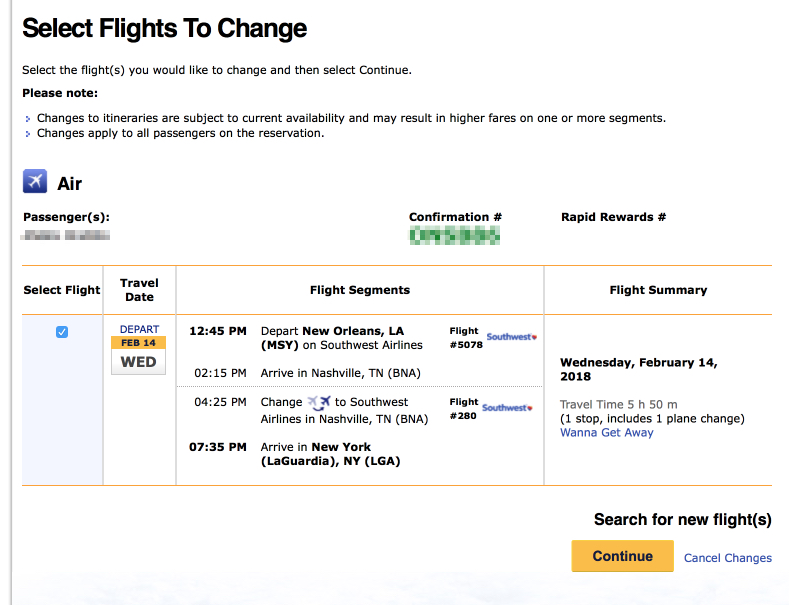
The next page allows you to search for the departure and destination airport and travel day. In this case there was no change of airport or date. The following page showed the exact same flight I had already booked, at the lower price.
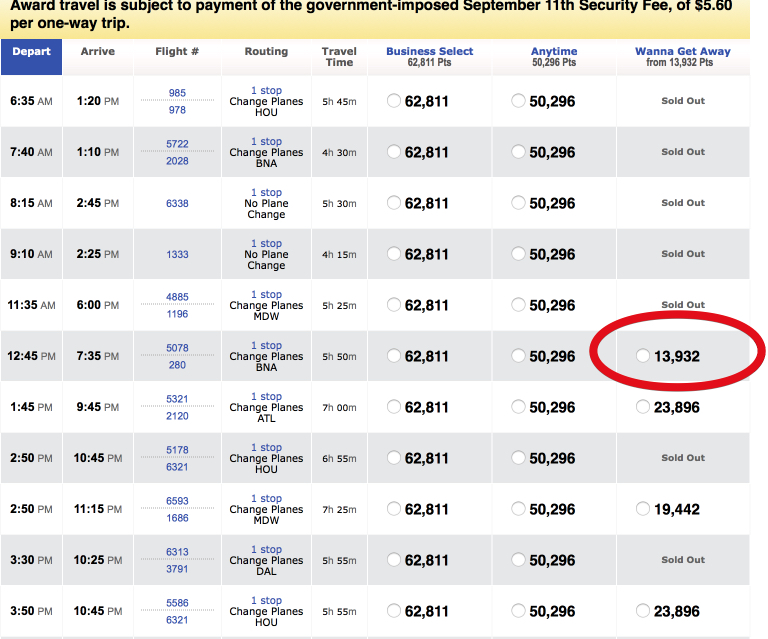
Selecting the flight takes you to the final transaction page, and the fare different, in points, is displayed.
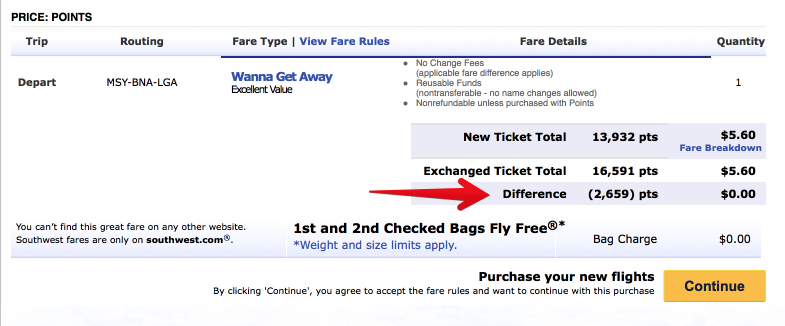 Finishing the transaction was a matter of clicking continue and banking 2,659 Rapid Rewards that would otherwise have been a waste. Southwest allows changes all the way up until departure time, so it’s always worth checking in. Unfortunately, you can’t set fare alerts on Southwest flights using tools like Expert Flyer, Kayak and Google Flights. You’ll have to check fares on Southwest periodically to take advantage of this type of opportunity.
Finishing the transaction was a matter of clicking continue and banking 2,659 Rapid Rewards that would otherwise have been a waste. Southwest allows changes all the way up until departure time, so it’s always worth checking in. Unfortunately, you can’t set fare alerts on Southwest flights using tools like Expert Flyer, Kayak and Google Flights. You’ll have to check fares on Southwest periodically to take advantage of this type of opportunity.
The responses below are not provided or commissioned by the bank advertiser. Responses have not been reviewed, approved or otherwise endorsed by the bank advertiser. It is not the bank advertiser's responsibility to ensure all posts and/or questions are answered.