Google Flights is one of the most powerful and user-friendly flight search engines available. It offers a huge variety of features with everything you need for your travel planning all on one website. It can also help travelers save time and money, provided you know how to use it. That’s why Google Flights alerts takes center stage in finding you the best deals.
As travelers, our biggest problem when we book flights is not knowing if we’re getting a good price. And if this is the best time to buy a ticket. Not to worry though. Google Flights has you covered.
Google Flights allows for easy comparisons of flight, hotel, and travel package options. While the site has been around since 2011, the newest features added in 2018 make it even better. And features added since then just keep improving our user experience.
Pro Tip: Do you Pruvo all your hotels stays? If not, do what I do and let Pruvo monitor your reservations for price drops. It’s free and it’s the easiest way to save money on all your hotel rooms.
If you’re not using Google Flights alerts, you’re missing out. Understanding how these alerts work saves you money. They can even save you money on flights to Hawaii! And who doesn’t want to save some money when vacationing in Hawaii, right?
Google Flights is a great tool for searching for airline flights, checking prices, and tracking airfare changes. It requires setting up alerts, though. And setting alerts up is easy to do!
Have you ever noticed when checking airfare prices that they fluctuate in price? I’ll bet you have. They can even fluctuate over the course of one day. I even read that airlines change prices up to five times a day. So why not get the best deal possible while letting Google Flights do the work for you? Well, you still have to purchase the ticket, but you know what I mean 🙂
How To Set Up Google Flights Alerts
Here’s how Google Flights alerts work. First decide the price of the ticket you want to pay. Then set an alert. You will be alerted when the price of a flight changes. You’ll be alerted whether that price goes up or down.
There is flexibility in setting alerts for the price you’re tracking. You can choose to track a certain date and flight or track a more general or specific search. Naturally, the more filters you use when setting alerts, the fewer emails you’ll receive from Google.
There is one caveat, though. When using the Google Flights alert feature Google requires that you have a Gmail account to access the feature. Log in to your account and you’ll be good to go for searching flights and setting up alerts.
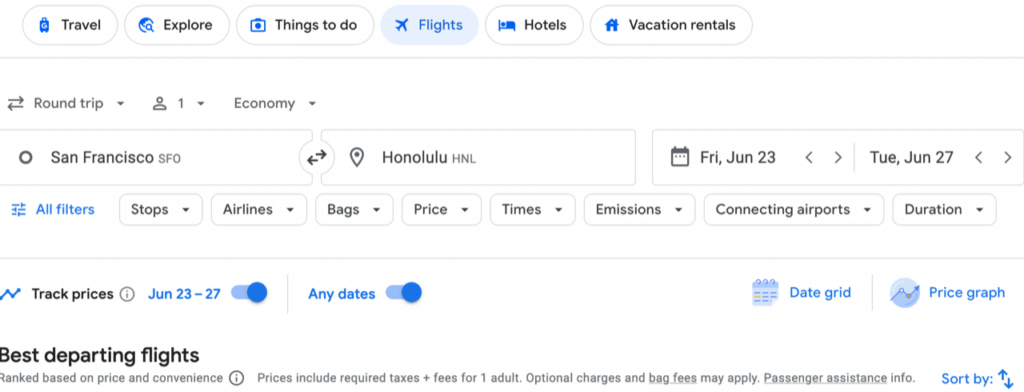
Follow These 4 Steps to Set Up Google Alerts
1. Start by setting up the broadest search possible.
As you can see in the search image above, enter your city pairs. If your dates are flexible, toggle the Track prices to On.
Next select “Any dates.” This enables you to receive price change notifications for flights between any city pair.
2. Select a search for specific dates, the number of people traveling, and one-way or round-trip flights. These act as filters.
If you only want to travel on a specific date, then only toggle the Track prices to “On” instead of using the “Any dates” feature. Then you will only receive price change alerts for the date selected.
Choose one-way or round-trip. In the case of Hawaii, many people fly into one island and out from another. You can look at those flight options as well.
3. Select the class of service.
Maybe you prefer to fly in premium economy. Maybe only in business/first class. You can select that alert filter by choosing the option in the Google Flights search and then toggle that tracking feature to the On position.
4. Add any additional search filters you’d like.
Choose from options for checked bags, stops, specific airlines, time of day, and layover time. Or just start with a broad search. You can always add filters later and zero in on the flight parameters that work best for you. Remember, you will only receive alerts based on the criteria you select.
You can wait to receive alert emails. There is an option, though, to view them manually on Google Flight’s main page. You will see the existing trackers below the search fields under the headline Tracked Prices. This is also handy for turning off emails you no longer need by sliding the “Track Prices” off.
Don’t forget to check the price chart. This shows you the prices for your flight and how they have changed over time.
Some people track prices even after purchasing tickets. If there’s a way you can rebook your flight or receive a credit or refund for your ticket, knowing when flight prices go down could come in handy and save you some money.
Google Flights Does Not Track Every Airline
Google Flights does not track prices for Southwest Airlines flights.
The search engine does show Southwest departures, but it always says “Price unavailable.” This prevents their flights from being tracked. Southwest Airlines does not appear on online travel agencies. You’ll need to head to Southwest’s own flight search to determine prices.
Learn about ALL the ways Google Flights makes it easy to plan your travels!
Final Thoughts
It’s great to be able to track flight prices to see if prices fluctuate. Then to be able to catch a flight at a better price is even better. Hawaii is not an inexpensive destination. So why not use Google Alerts to save some money on flights that is better spent in Hawaii for some fun in the sun?
Related Articles:
- My Favorite Travel Resources and Products
- Do you find it difficult to book award flights with your miles and points? I do! That’s why I turn to Point.me. They get me great deals and save me money and time.
- I Always Get the Lowest Prices on Hotel Rooms: Here’s How!
- 9 Awesome Travel Accessories To Pack for Your Next Trip
- Don’t miss out on the BEST current travel credit card offers!
- What if you could learn everything you need to know about your destination in just 15 minutes? Here’s how!
The responses below are not provided or commissioned by the bank advertiser. Responses have not been reviewed, approved or otherwise endorsed by the bank advertiser. It is not the bank advertiser's responsibility to ensure all posts and/or questions are answered.