Google Flights is one of the most powerful and user-friendly flight search engines available. It offers a huge variety of features with everything you need for your travel planning all on one website. It can also help travelers save time and money, provided you know how to use it.
Let me start by adding this PRO-TIP and life hack to your Google Flights arsenal!
- On Google Flights, most people “track flights” they want to purchase. Instead, I use it to track flights I’ve ALREADY purchased. Then if the price falls, you can get a rebate for the price difference. Usually getting the lower price is as easy as doing “change flights” on their website and then just picking the same exact flight from the list. I’ve saved thousands of dollars doing this.
Okay, with that pro tip out of the way, let’s talk more about HOW to use Google Flights and get you searching like a pro!
As travelers, our biggest problem when we book flights is not knowing if we’re getting a good price. And if this is the best time to buy a ticket. Not to worry though. Google Flights has you covered.
Google Flights allows for easy comparisons of flight, hotel, and travel package options. While the site has been around since 2011, the newest features added in 2018 make it even better. And Google is consistently adding new features each year. This up-to-date guide and series of six videos gives you everything you wanted to know about using Google Flights.
Pro Tip: Do you Pruvo all your hotels stays? If not, do what I do and let Pruvo monitor your reservations for price drops. It’s free and it’s the easiest way to save money on all your hotel rooms.
Google Flights Overview
Within Google Flights there are different search types you can use. The three basic ones are: one-way, roundtrip, and multi-city searches. For each type, it’s important to consider the dates you choose for your search. The selected flights and what Google tells you about them is significant. This informs your purchasing decisions when booking your flight.
The video below will walk you through the basics of Google Flights. This includes the basic search features, how the flight search engine works, and how to book a flight.
Using Google Flights to Search Anywhere
With Google Flights, you can search anywhere in the world for the best flights. Some of the most common Google Flights searches are Hawaii, Chicago, Canada, the UK, and other cities in the US.
Go to http://www.google.com/flights and you’ll see this page.
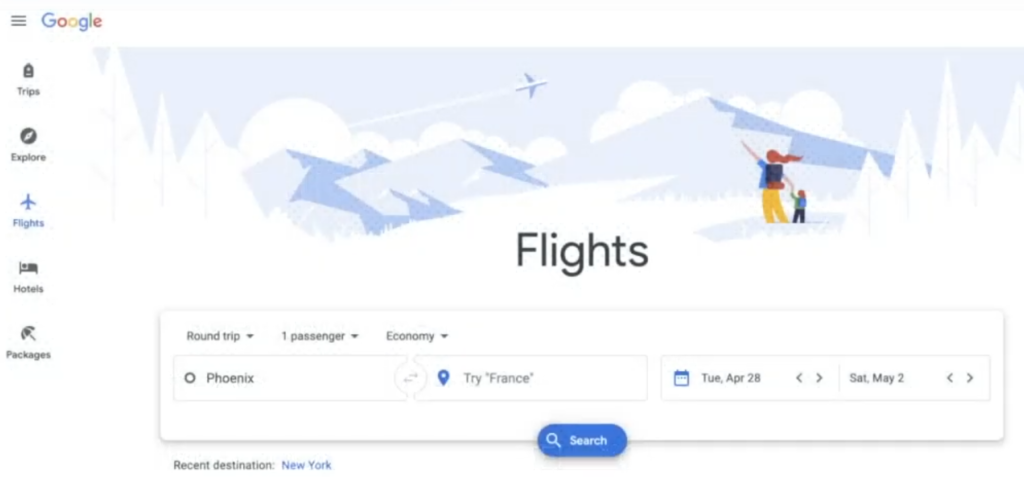
Let’s start by creating a simple search and look at a one-way flight from Phoenix to New York. After all, one of the best ways to learn something is by actually doing it! You will see that you’re allowed to choose between New York specific airports and New York all airports.
Don’t have a preference? Choose all airports.
Don’t like my example? Remember, you can create a Google Flights search to anywhere, so have fun and use Google Flights to find a cheap flight to Hawaii!
Google Flights Search by Date
Once you’ve selected your destination and airport, you’ll want to choose the right dates for your trip. If you are booking a one-way trip, you just need to select a single date and click Done.
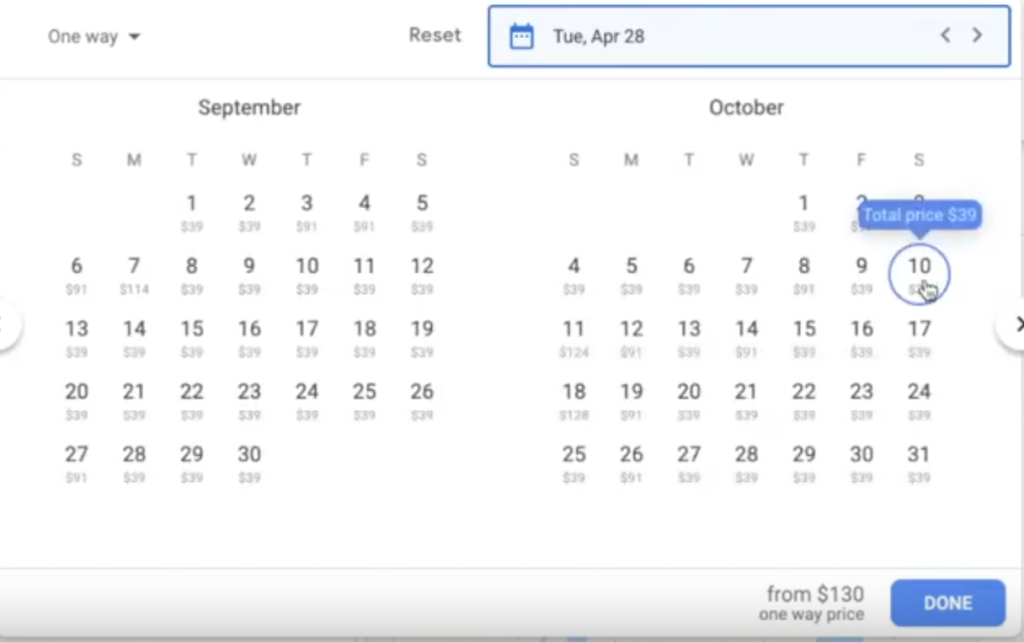
Let’s use a random date, say October 10. That day looks affordable along with most days in October.
It’s nice to be able to view all the prices at a glance. Select October 10th, or whichever date you select. You now have a great list of flights to choose from Google’s search.
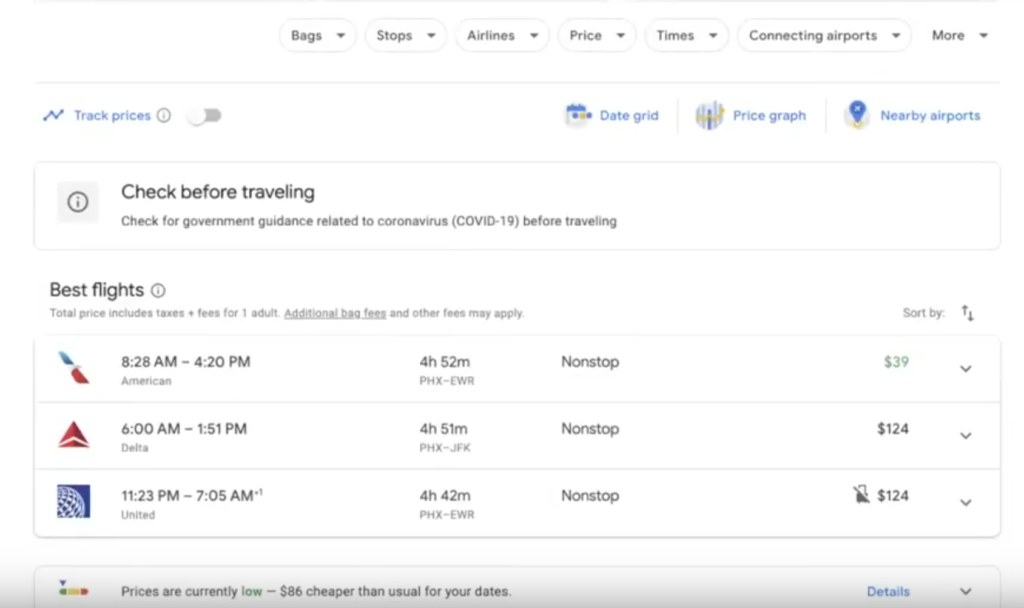
How Google Flights Chooses the Best Flight
Google decides what the best flights are based on price, how long the flight takes, on-time percentages, and other factors. Google’s calculations lead to best flight options.
The best flight in this case is an American Airlines flight to Newark. That’s the cheapest one. There are also options to JFK or a United Airlines flight to Newark. Proceeding with the American Airlines option, the display shows all the information that Google Flights has.
Pro tip: Select the carrot icon for an in-depth breakdown of information for your flight.
This includes:
- Departure and arrival times
- Aircraft type
- Flight number
- Legroom
- Wi-Fi power
- In-flight entertainment.
There’s a very handy feature. Google Flights makes the distinction between basic economy and main cabin flights. They break down the fare, including the baggage allowance. When you book through Google Flights, you’ll always have baggage information.
Once you hit search, Google will show you what it considers the best flights for your trip. You’ll see the airline, the trip time, the type of flight, and the cost all at a quick glance. If you want to see more, you can click on the arrow by any trip price without leaving your search page.
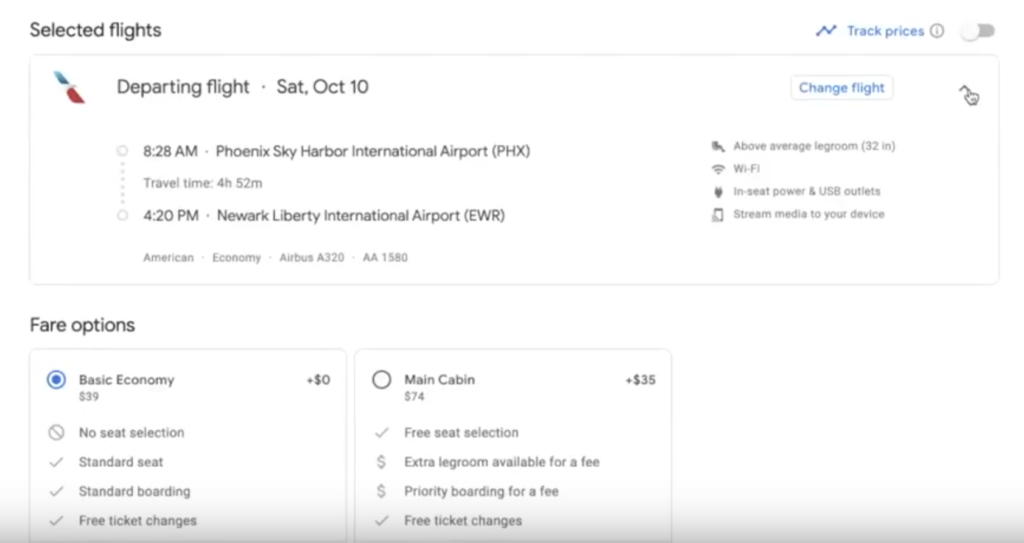
How to Book Your Flight with Google Flights
Booking your flight with Google Flights is quite simple.
Scroll to the bottom of the page and click on booking options. This redirects you to the airlines website or an online travel agent. You have choices as to who you buy your ticket from. Google Flights shines at displaying the most accurate information from the carriers.
In this example below, we are choosing Basic Economy from American Airlines with the option to upgrade to the main cabin. All you have to do is pick your option and then hit the blue select button. You can also see that Google Flights clearly outlines what’s included and what additional fees you can expect for upgrades or extras.
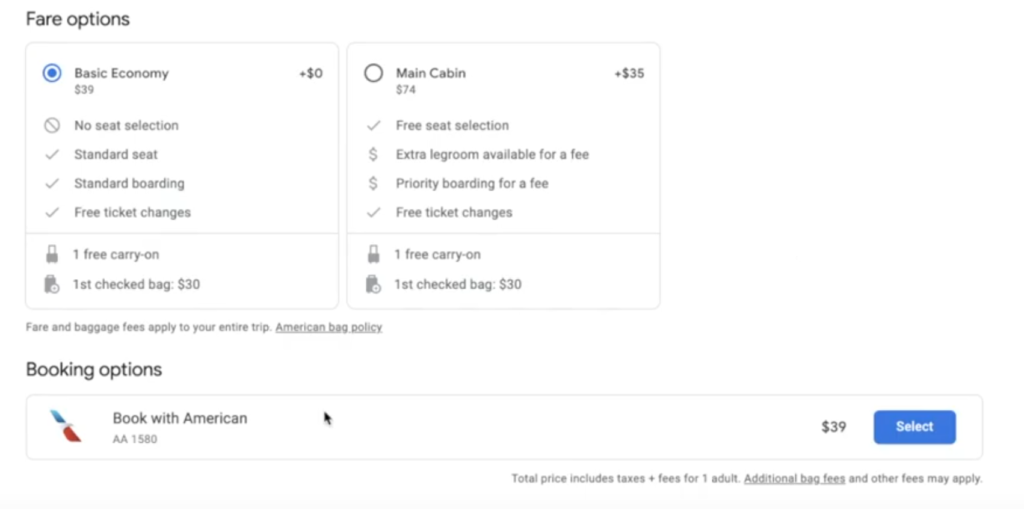
How to Book a Round-Trip Flight with Google Flights
For booking a round-trip flight, look at the calendar. Choose the date you want to depart and the date you plan to return, and you’ll start seeing prices for your trip. One of the best features here is that you can see prices before you select dates, so if your schedule is flexible, then you can use Google Flights to find the best days to depart and return.
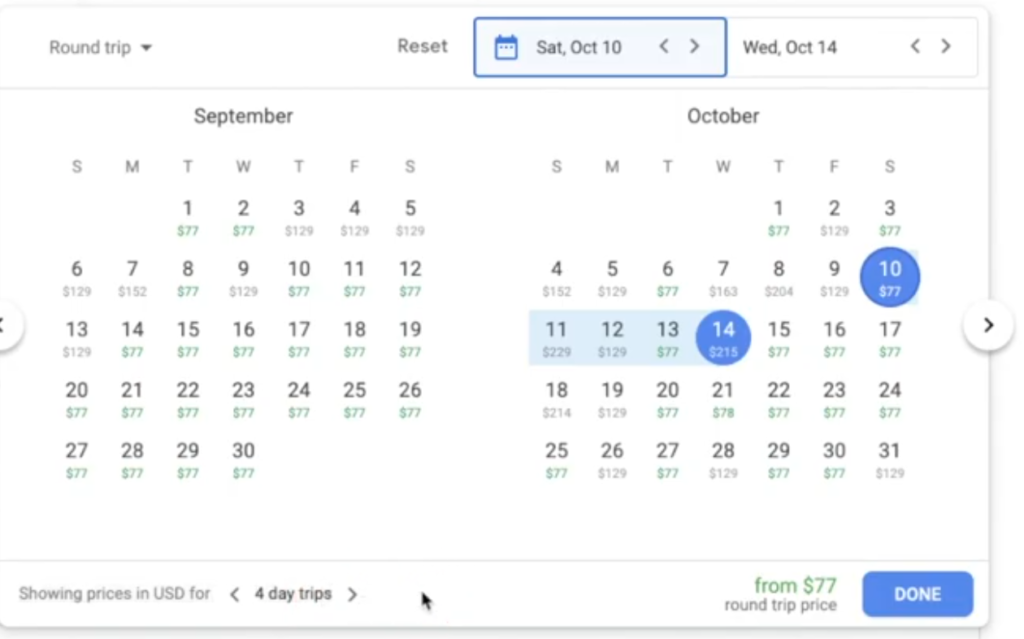
It’s important to understand the calendar shows prices in USD for four-day trips. This is Google’s default but you can adjust this!
Prefer a five day trip? Choose a departure date. This overrides the four-day requirement. The calendar changes showing how much it’ll cost to return on any of the given dates.
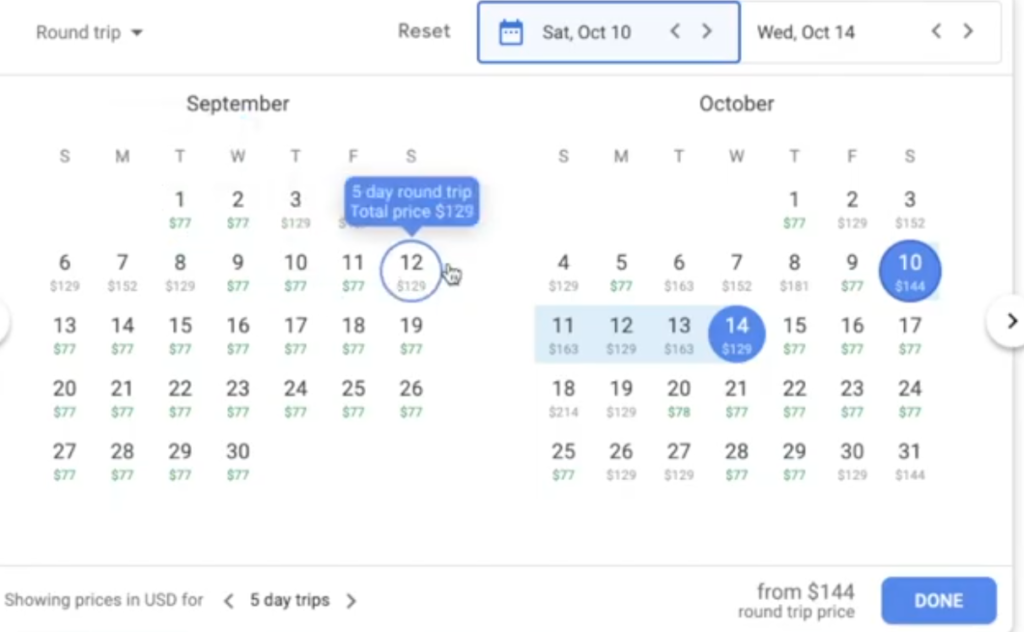
You can search and book a multi-city trip. Want to fly from Phoenix to New York? However, on your return trip to Phoenix you’d prefer to fly from Washington Dulles Airport. This is called an open jaw type ticket; fly to one city and back to your destination from a different city. It is both easy and useful to be able to look at open jaw multi-city tickets.
You now know all you need to know about Google Flights basic interface, and how to price one way, round trip, and multi city flights.
Best Ways to Use Google Flights Filters
Google Flights many filters allow you to choose from a variety of flight options. These filters allow you to create the exact flight that works best for your needs.
Knowing how filters work, especially the very useful date grid and price graph filters (for those travelers with schedule flexibility) is one key to maximizing the value you’ll get from Google Flights. The nearby airports tool is a handy one as well.
Let’s look at an international itinerary. As always, begin at the Google Flights home page.
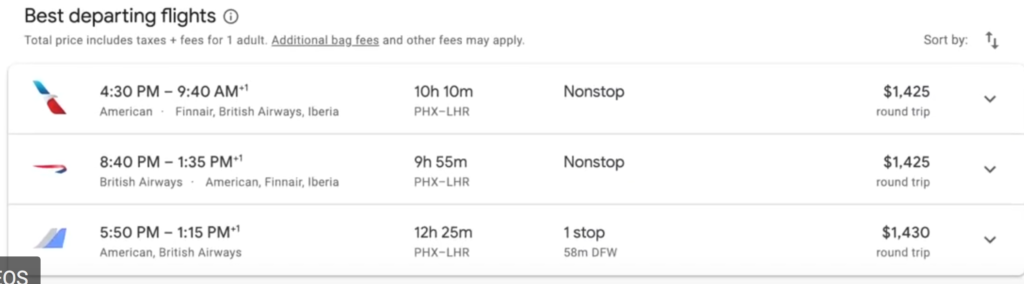
As an example, use London Heathrow International Airport. Select dates. In this case a week long round trip from Phoenix to London on November 23rd through 30th. Your best options appear: a nonstop and one with a short connection.
How to Use Google Flights Filters for Getting the Best Prices
The concept when using filters is to give Google your different requirements.
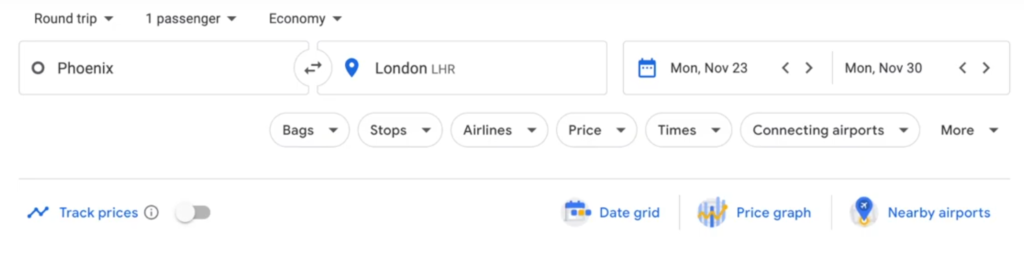
If the number of stops is important to you, set that filter.
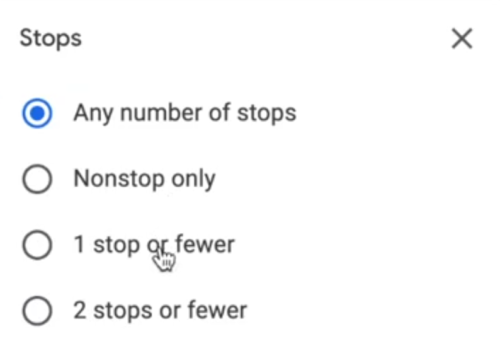
If you have allegiance to an airline alliance or an airline, and want to pay for your flight using your airline co-branded credit card, use that filter to set your choice.
There’s a price tool available for setting price limits on your fare.
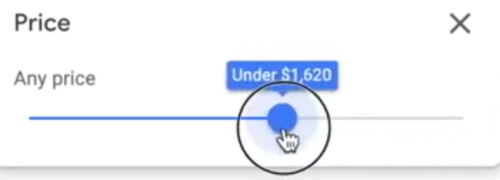
These useful filters are one of the best ways for you to specify exact:
- departure and arrival times in both directions
- choose connecting airports
- choose layover time lengths
Once you set the filters, many of the originally suggested flights disappear and the best choices remain.
Using Google Flights Date Grid
Let’s look at the date grid, which is a great way to get an at-a-glance sense of all the prices for your dates plus or minus 3 days. You see how expensive it would be to travel on certain dates.
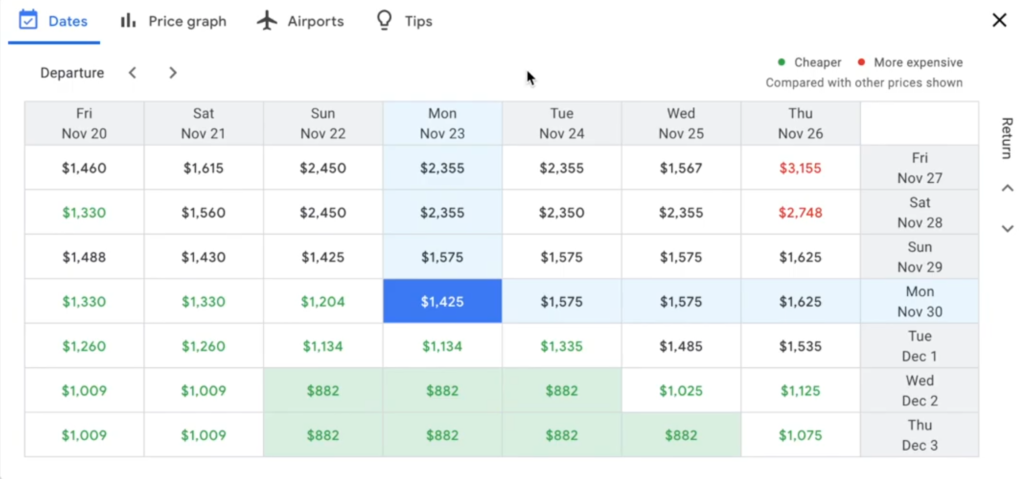
If there are multiple airports at your destination, the date grid shows the difference in prices for each airport. You can set filters within the date grid view to help sort through options.
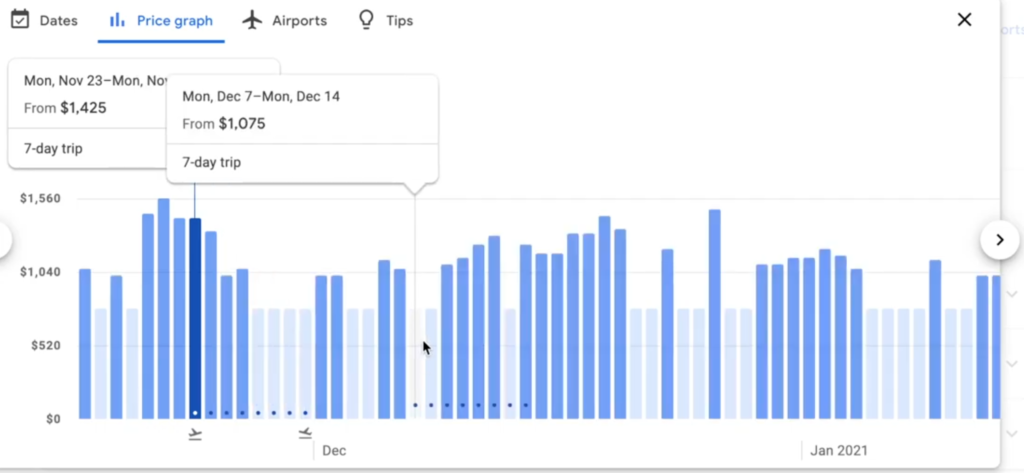
The Google Flights filters make it very easy for you to figure out exactly what flight is going to be best and at the cheapest price.
How to Use Google Flights Price Tracking to Get Your Best Deal
One of the best ways to use Google Flights is for tracking prices. Who doesn’t want to make sure they are getting the best deal, right? Being able to track prices is one of Google Flights best features. In the video below, we walk you through exactly how to use Google Flights to track prices.
Not many other sites have the same capabilities. Google offers a historical price graph so you can evaluate the trends of your flight price. This helps you determine if now is a good time to buy your ticket. Using the price tracker means you won’t miss a price decrease. Yes, fares do go down!
For example, you want to depart from Los Angeles International Airport and go to Tokyo, Japan. Let’s use Haneda Airport, which is closer to the city center. Travel dates are May 21st through May 28th and you’ve added your filters.
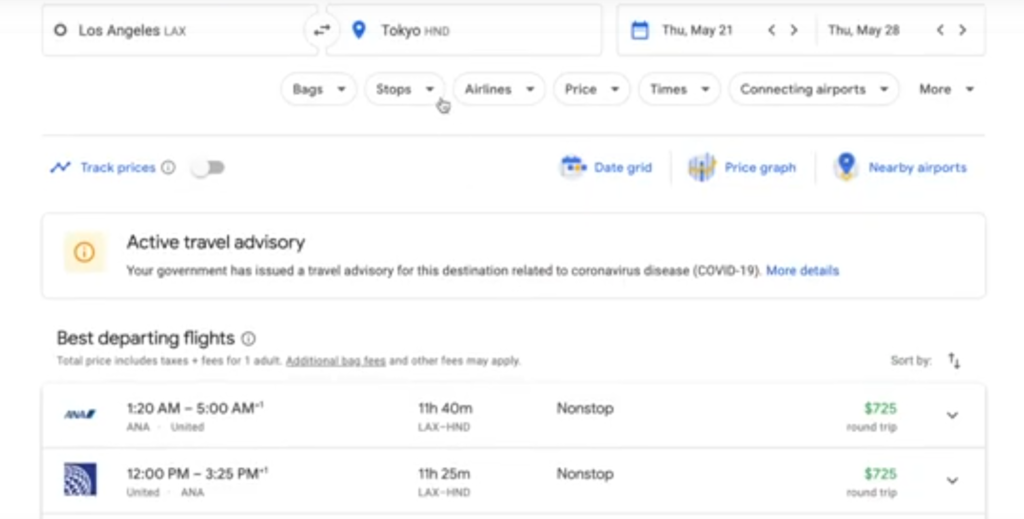
Google populates your screen with its best choices for you. A pop up with price information appears at the top of your screen. Prices will be currently low, average, or high. It gives a specific dollar amount as to how cheap or expensive it is.
You can look further at the general range for prices based on Google’s findings. Note where exactly the current price falls as it relates to the normal price. Only you can determine what’s a good deal for you!

To set the price tracking, above the flights simply toggle it on and off.
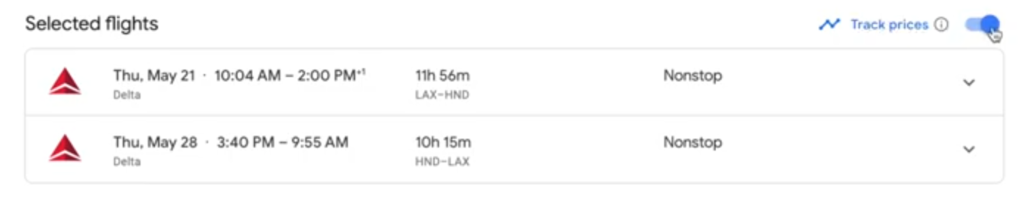
A pop-up appears confirming that it’s tracking and allow you to view it for comparison purposes. Remember that the tracker is only looking at the very specific flights you choose. When you have any date flexibility or airline flexibility, make sure to track all the prices possible. You don’t want to miss a price drop!
Do you have notifications currently turned on? This is one of the best ways to allow Google to send an email whenever the price goes up or down.
The price history tool is a great way to get an idea whether now or later is a better time to buy your ticket. The amount of time the tracking goes back to varies based on every itinerary. Each flight price history graph looks different.
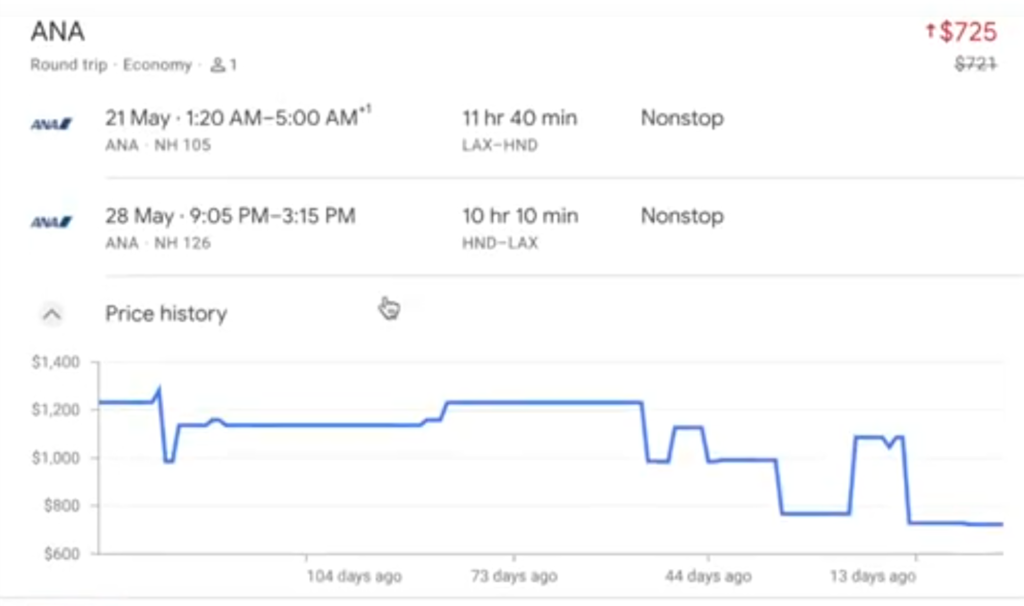
Since Google knows a lot about the specific flights you’re looking at, they may give you an indication that the price is expected to increase or decrease. This is a relatively new feature that again is based on the very specific flights you’re looking at. This search tool really is flexible and allows you to look at very specific itineraries.
Google Flights Explorer: What is the Explorer Tool
The Explorer tool is one of the most exciting and easy to use Google Flights tools. It’s essential to understand what it’s capable of helping you with and how to make it work for you. There are also filters to help you narrow down your search. In the following video, we walk you through how to use the explorer tool to get the most out of your travel plans.
Once you’re on the Google Flights page, scroll down to the bottom of the page. You’ll see a map with some destinations identified as well as a list of the prices for those places for future random dates.
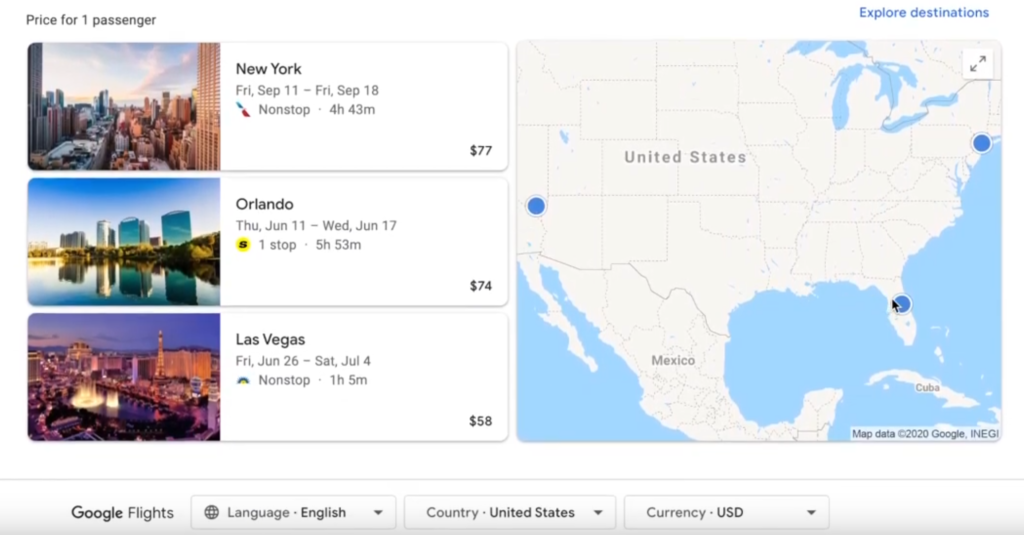
Using Explore destinations (right above this map) shows your home city based on the location you’ve set. It will also show all of the different nearby cities and the prices to go there.
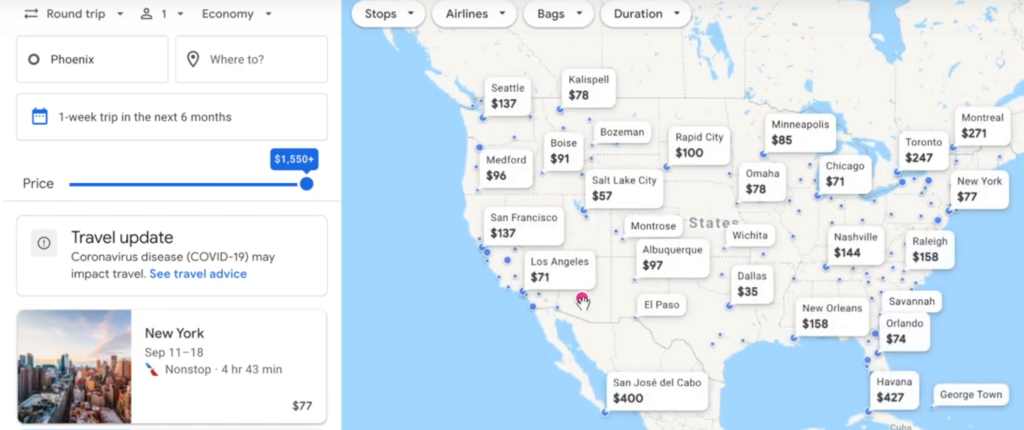
The Explorer tool uses a default of a one-week trip in the next 6 months. But remember, this is just a default. You can reset for a weekend trip or any other length of time or specific dates, too.
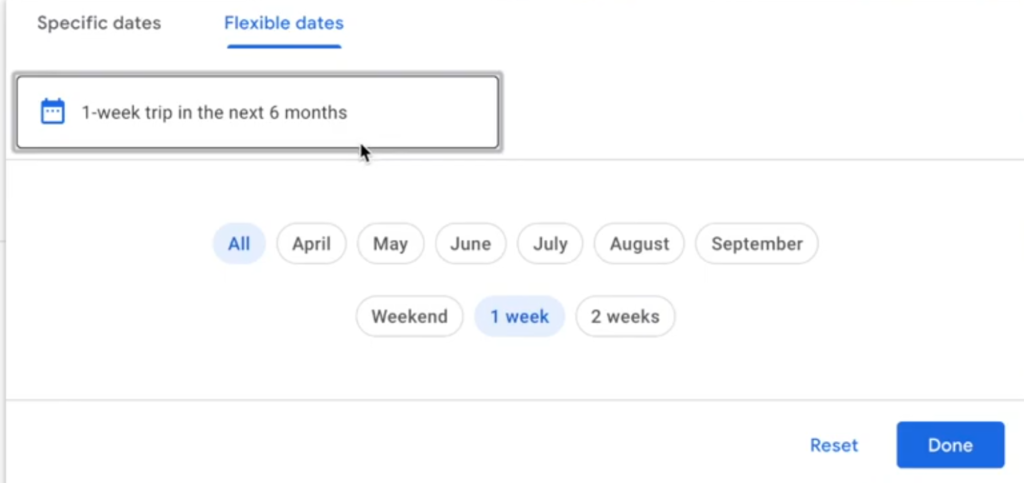
The tool will also give you descriptive information like whether the flight is non-stop, how many stops and the total travel time. You are able to scroll over on the map to Europe for example. This gives you an idea of all the prices for Europe for those dates or flexible date parameters. Google Flights is really good at identifying the major cities in each region of the world and showing you prices.
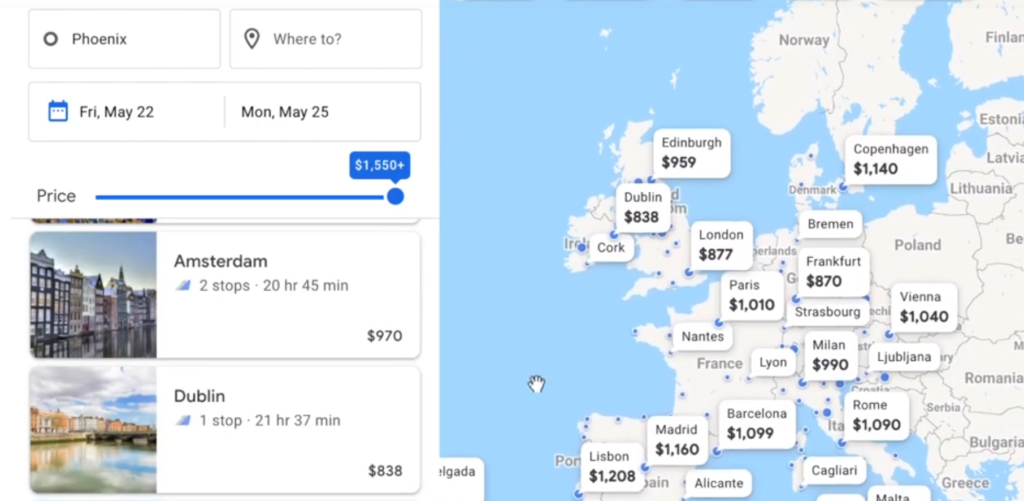
How to Maximize Explorer and Understand All it Does
Don’t forget to use filters when using the Explorer Tool to make sure you are actually getting a good value for your money with your specific needs in mind.
One handy filter is for keeping within your budget. You can set a maximum price for your flight.
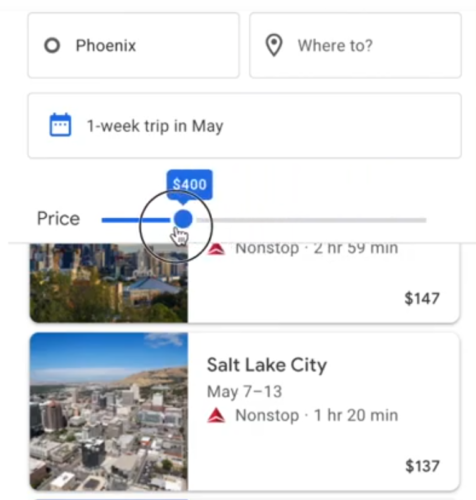
Overall, the Explorer Tool is a very useful tool that gives you a great sense of all the prices out there. It’s just super fun to be able to see all the places you can go, especially if you are trying to plan your next vacation!
Choosing Your Currency When Using Google Flights: Advanced Tips
There is a lot more you can do with Google Flights. For advanced users, we’ve made the following video to help you unlock all the great features.
When searching, sometimes currency issues arise. That’s when it’s handy to know how to edit the currency that Google Flights shows.
Tickets are always booked in the currency of their origin airport. If you depart from anywhere in the United States, your ticket will be priced in US dollars and your credit card will be charged in US dollars. If you ever need to change your country, you do this at the bottom of the page on any page within Google Flights. You can also navigate to the currency page and select from dozens of different currencies.
Remember, when paying for your ticket and using a credit card or debit card that charges extra for foreign transactions, make sure to have the currency listed in US dollars!
PRO TIP: If you’re not using these tips, tricks, and strategies, you’re spending too much on your travels!
There are pros and cons to using a travel agent when Google Flights is not able to match you up with an airline for booking your fare.
The first thing to understand is that Google Flights itself is just a meta-search engine. It is not a travel agency like Travelocity. This distinction is a key one to remember. Is it better to purchase your flight directly through the airline or from an online travel agency such as Orbitz, or Agoda? Here are the pros and cons of each option.
Google Flights consolidates many different fares found all over the web. They give you that information and provide helpful links. This then allows you to book with a travel agency or with the airline directly. Google Flights makes money through affiliate commissions from the online travel agencies.
The main thing to keep in mind with an online travel agency is that if there’s a schedule change, delays, or cancellations it’s a lot harder to get support then when tickets are bought directly from the airline. Often it will require you to contact the travel agency which will have to contact the airline for changes.
Because of this extra effort in needing the online travel agencies to run interference should you need help with your ticket, I don’t recommend that you book through an online travel agency unless that’s the only choice.
Is it ever preferable to buy separate tickets? Maybe!
Sometimes Google Flights identifies a flight itinerary where it’s cheaper to fly out on one airline and return on a completely different airline. This means you’re going to need to make two separate bookings.
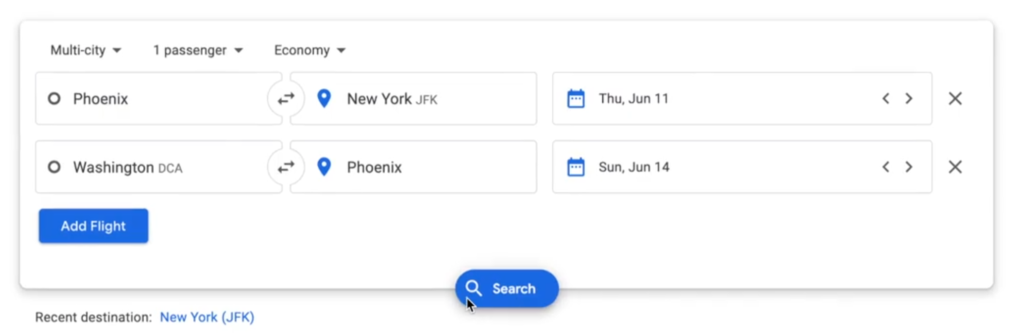
For example, using the multi city search you want to fly from Phoenix to New York JFK and then fly from DCA Washington Reagan Airport back to Phoenix.
You see the best flight Google recommends is out on Delta but back to Phoenix on a non-stop American Airlines flight.
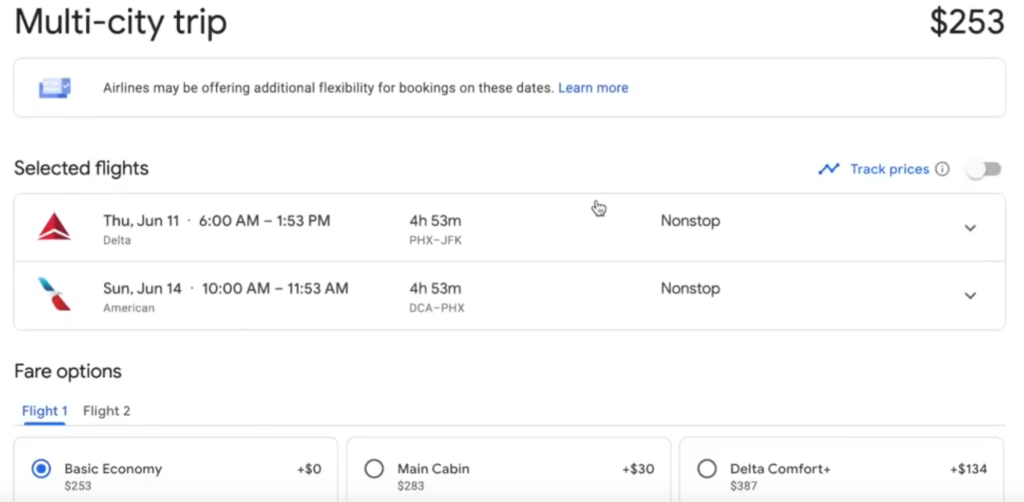
Once you select it you’ll notice those pages looks fairly similar to what you’ve seen in the past. The only difference is that under the fair options you’ll have flight 1 and flight 2. In this circumstance you would be free to mix and match.
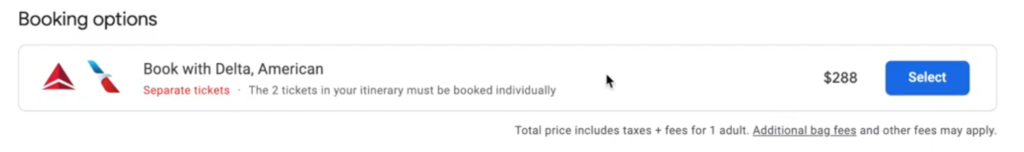
The two tickets in your itinerary must be booked individually using two different links and the respective prices for each of those is followed by your total price. This booking two separate ticket option can save you money so don’t forget that it’s an option. Once you choose your flight options, you’ll be able to pay by credit card.
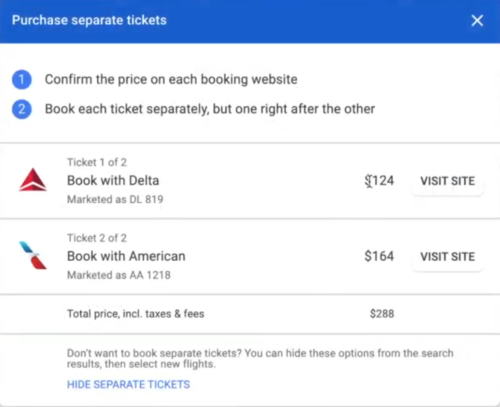
You also have the option to use more filters as well as hide separate tickets!
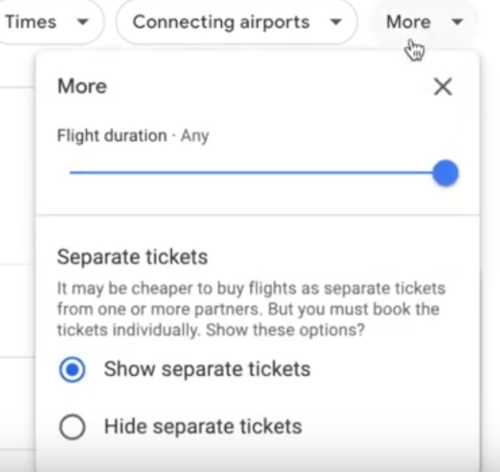
What is Google Hotels and Packages
If you want to maximize your travel plans with Google, you can also use the Google Hotels and Packages tool. In the video below, we show you exactly how this tool works to help you find the best hotels and other plans to go along with that great flight.
Though these are technically distinct features from Google Flights, they fit into Google’s overall travel tools. For Google Hotels tool, go to hotels.Google.com.
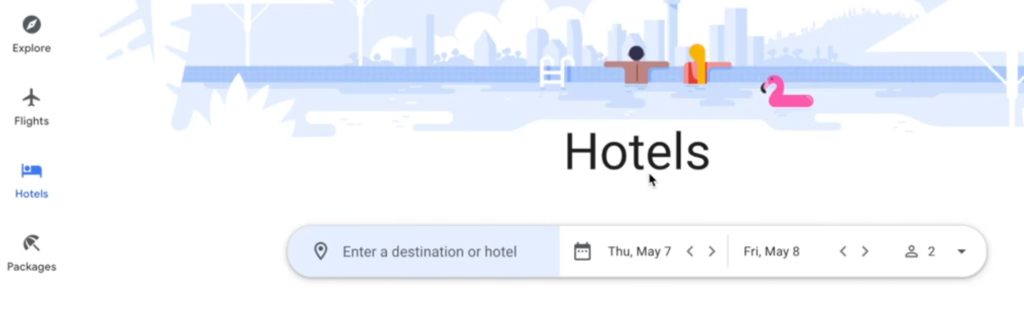
If you’re already on Google Flights there is a banner on the left side of the screen. It’s an image of a person in a bed and it says hotels. Your screen then populates with some popular destinations. You will notice the prices at different categories of hotels.
Taking a random search, look for a hotel in Chicago in September for the 8th through 10th. Don’t forget to use the filters to sort through your searches. You really can get as specific as you’d like when searching for a hotel.
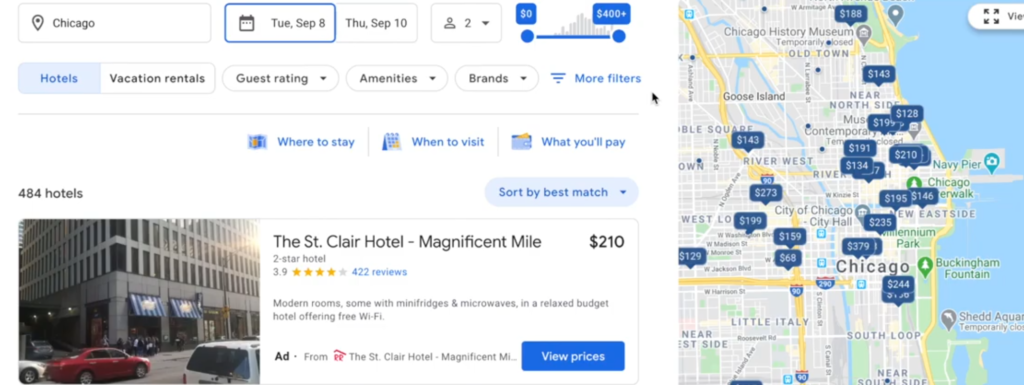
The map is a wonderful feature that allows you to zoom in and zoom out all the while adjust your search. There’s also a handy vacation rental setting. If you’re a traveler who prefers an Airbnb type of vacation rental, the vacation rentals tab might be a better option for you.
If you have some flexibility in the dates of your stay, Google is going to recommend that you stay slightly different dates in order to save money.
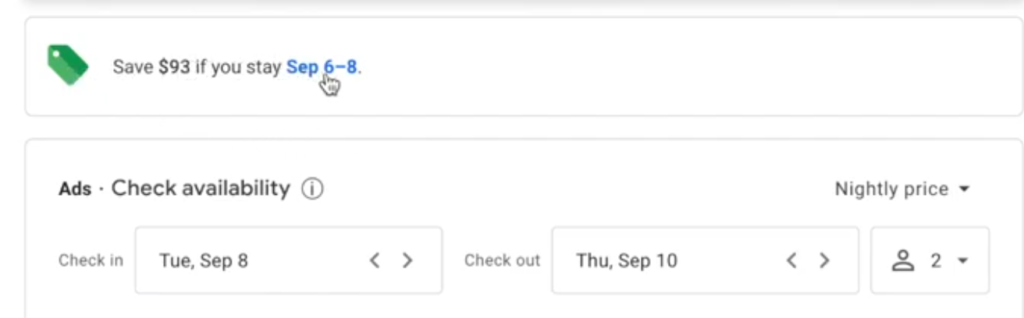
This tool will list different sources for you to use for your booking. One other compelling reason for using Google Hotels is that the price you’ll see is the nightly TOTAL price including taxes and fees. No lack of transparency! Not many sites offer this and is the number one reason I recommend that you use Google Hotels.
PRO TIP: If I’m paying cash rather than using points for a hotel stay, I always use Pruvo to monitor for price drops!
If you’re interested in package travel when you are on the Google Flights homepage select the umbrella packages icon. This takes you to a page that defaults to your most recent search on Google Flights or Hotels. Again, use those filters to narrow down your travel package deal search!
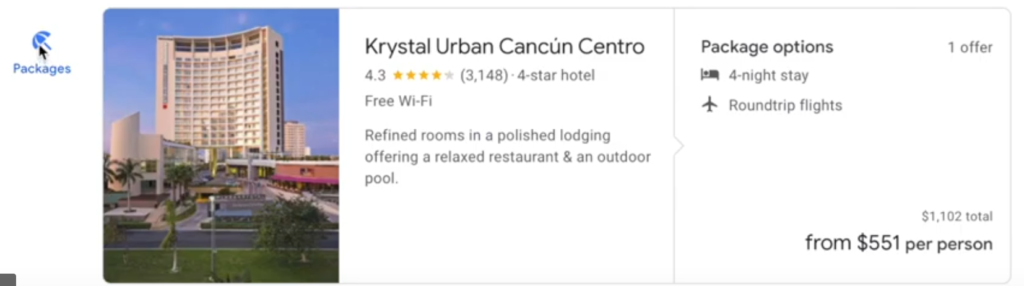
Google Trips is a feature which is an all-inclusive hub for past, future, and potential trips. The home page shows beautiful graphics including the cities you’re going to giving you outlines of your dates and other information.
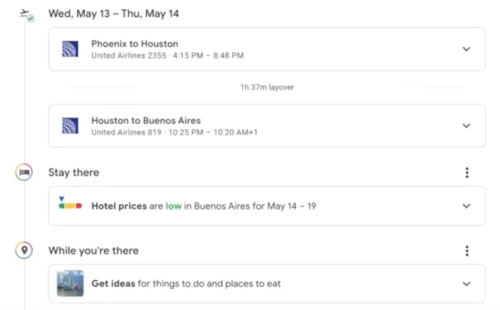
Google does this by scanning your email (if you’ve given them permission to do so) which allows them to combine all of your information into these helpful trip pages. Google Trips also provides proactive recommendations about things you can do as well as events and restaurants to sample.
When you want to take a trip down memory lane, the Google Trips tool allows you to look at your previous trips!
Is It Safe to Book a Flight Using Google Flights?
Yes, absolutely. Google Flights is reliable and safe to use. It is a search engine gathering the best information to display for your travel needs. Google Flights collects no personal information or credit card information from you. Google Flights is free and easy to use.
Final Thoughts
Google Flights gives you the ability to compare routes, prices, times, and airlines. So many travel option comparisons all in one place! If you’re not using Google Flights to track and find cheap airfare or hotel deals, you’re missing out on saving money.
All of the travel tools that Google has created including Google flights, hotels, packages and trips are so helpful to ensure that you travel affordably and in the smartest way possible.
Make Google Flights your first stop anytime you look for flights or plan your travels. This great tool saves you money by giving you access to most airlines and showing you the best prices. It saves you time by scanning online travel agencies and airline websites and gives you all the search results. Even if you plan to book through an online travel agency, you should always search Google Flights first.
Google Flights Frequently Asked Questions
What is Google Flights?
Although the tool lets you search for, compare, and purchase flights, it’s not an online travel agency such as Orbitz or Expedia. Think of it as a highly effective search engine that saves you the step of searching each airline and website individually. By having all this information gathered in one place, you can compare routes, prices, times, airlines, and more to find the cheapest, best choice flight between any airports.
How does Google Flights work?
The software tool works by searching databases from each airline and online travel agency to find flight schedules, seats, and prices. Behind the scenes, it works by using a program called ITA Matrix, which was originally developed for travel agents and reservation managers.
Can you book through Google Flights?
Not exactly. The tool itself is a search engine. That means that unlike a travel agency, it’s not the one selling you the flight. However, Google includes links with each result to the cheapest available place to book — usually directly with the airline, but sometimes through an online travel agency or one of the airline’s partners.
How reliable is Google Flights?
Search engines do make mistakes. However, the tool gets its information directly from the airlines. That means that if there’s a mistake or something incorrect, that’s because the airline did something wrong.
Are Google Flights reservations refundable?
Because you’re not booking directly through Google, you should be sure to check the policy of whichever website you purchase your airfare from. Also, check for any restrictions with the particular fare you’ve bought.
How do I choose which currency to use to pay for my flight?
That’s a great question because many users have experienced confusion around currency options. You can change currency choices so that Google Flights shows you prices in your preferred currency. In the upper left hand corner of the Google Flights page you’ll see 3 straight bars next to “Google Flights”. This is a menu. When you click on the 3 bars menu, you will see an option for Change Currency. You can change the currency there.
How far out in the calendar year will Google Flights show flight choices?
Sometimes when you look ahead in the calendar for booking flights, you cannot get any prices to appear. Many airlines only allow flights to be booked 330 days out.
Which Airlines Can I Search For On Google Flights?
The unique and wonderful benefit of using Google Flights is that it is airline neutral. It just wants to make sure you get the best flights at the best prices possible. You’ll always see deals from many different airlines such as: American Airlines, Delta, United, Spirit, Alaska Airlines, Turkish Airlines, Lufthansa, Air France-KLM, and All Nippon Airways, just to name a few.
What Airlines Aren’t On Google Flights?
Google Flights generally shows all airlines. For some airlines though, including Southwest, they won't show the price but will give you a link to the airline's website to view it. This way you can be sure you're not missing out on any flights not shown. Other airlines such as: Aeromexico, Interjet, Oman Air, and EVA Air, only have some, but not all, of their flights listed on Google Flights.
Related Articles:
- My Favorite Travel Resources and Products
- Do you find it difficult to book award flights with your miles and points? I do! That’s why I turn to Point.me. They get me great deals and save me money and time.
- I Always Get the Lowest Prices on Hotel Rooms: Here’s How!
- 9 Awesome Travel Accessories To Pack for Your Next Trip
- Don’t miss out on the BEST current travel credit card offers!
- What if you could learn everything you need to know about your destination in just 5 minutes? Here’s how!
Hat Tip: Much thanks to fellow PointMe contributor, Jeremy, for the 6 Google Flights videos!
The responses below are not provided or commissioned by the bank advertiser. Responses have not been reviewed, approved or otherwise endorsed by the bank advertiser. It is not the bank advertiser's responsibility to ensure all posts and/or questions are answered.
7 comments
[…] afternoons spent at little Parisian cafes is over, it’s all about the more complicated details. Booking your flights and knowing which personal information to include on your tickets is not always as straightforward […]
[…] Use Google Flights to Get the Cheapest Fares […]
[…] Use Google Flights and Get Cheap Airfares […]
[…] go to a site such as matrix.itasoftware.com or googleflights.com. These sites provide a database of fares. Looking at these fares helps you understand the cost of […]
Greetings to you all, this is the European Airline. We are here to help you get through with your online ticket payment. We also work with other Airlines all over the world, our aim is to give you a stress free service. If you want to book a flight online and also get your flight ticket do ensure to email our agent europeanflightonlineattendance@gmail.com
We hope this method brings you the best service.
[…] Learn about ALL the ways Google Flights makes it easy to plan your travels! […]
[…] all deals, whether they be travel deals we find on sites like Google Flights or deals on Amazon Prime Day, are as great as they […]